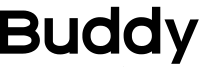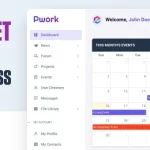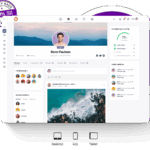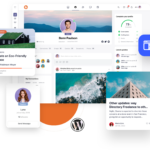I wrote that the important thing about BuddyBoss and PeepSo is how and what to use their extensive features.
Dating site
Group Exchange (Community)
If that were all, it would be fine as is, but if you consider what kind of dating site it is and what kind of community it is, you'll need to add or integrate some core features. Also, since there is no payment function, you'll need to integrate it with other functions to make it a paid membership site. You'll also need to decide on rules for what you'll charge for.
Similarly, I think how you use "WooCommerce" depends on your imagination.
"WooCommerce" is not an online store plugin but a payment system
That is what I am advocating.
On the other hand, it is also possible to use it without using any payment methods.
This is a WooCommerce service with a search filter function, but since the product is a car, I made it into a catalog site where users can make inquiries and quotes rather than purchase.
"Add to Cart" → "Checkout"
Stop using that function and use "Support" or "Inquiries"
I changed it to.
This turns the online shop "WooCommerce" into a search portal site and catalog site.
Product Gallery (Catalog)
Staff and cast introduction
Real Estate
Introduction and enquiries about services and lessons
Inventory Inquiry and Quotation
This is also possible by applying "WooCommerce". In fact, it makes management easier. There are also plenty of plugins for various additional functions.
By displaying what you want to buy instead of what you want to sell and adding a button like "estimate appraisal," it can also become a purchase appraisal site.
Depending on your imagination, there are many applications for it, but those who understand it will do it themselves, and those who don't will not understand, so I have given up.