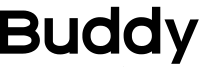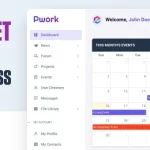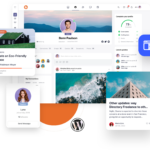No matter what, the one I'm probably most involved with is WooCommerce.
It's a system for online shops and payments, so it's the best option if you want to make your website profitable and turn it into a business.
I wrote here that by omitting the payment function, it can be used as a quote, purchase site, or catalog site.
WooCommerce also comes with photo gallery and review functions as standard, so I'm thinking that instead of writing blog articles one by one, I could just write those articles using WooCommerce.
Search Morimori
You can also add a combined search function like this.
That's what I thought.
https://7seconds.jp/product/create-review/
Because this is what we can do.
This is a scam, but it allows you to create a large number of dummy reviews.
I've only used it on a test site.
Write an article
Combined search function
Photo Gallery
Review feature
Once this is in place, it can be said to be the same as a portal site.
By using features such as the marketplace, it is also possible to involve users.
And, although it's a scam, you can create them in bulk, rather than patiently waiting for user reviews.
It seems like it would be easy to create something more interesting than a blog.
I've always thought that it would be possible to create things like product catalogs and real estate websites by applying WooCommerce, but I haven't done it because it's a hassle to create and communicate about them. However, if you think about how to use this function, the range of uses for WooCommerce will be expanded.